Access Amazon Elastic Compute Cloud (EC2) Remotely via SSH
Go to EC2 Dashboard then navigate to Intances
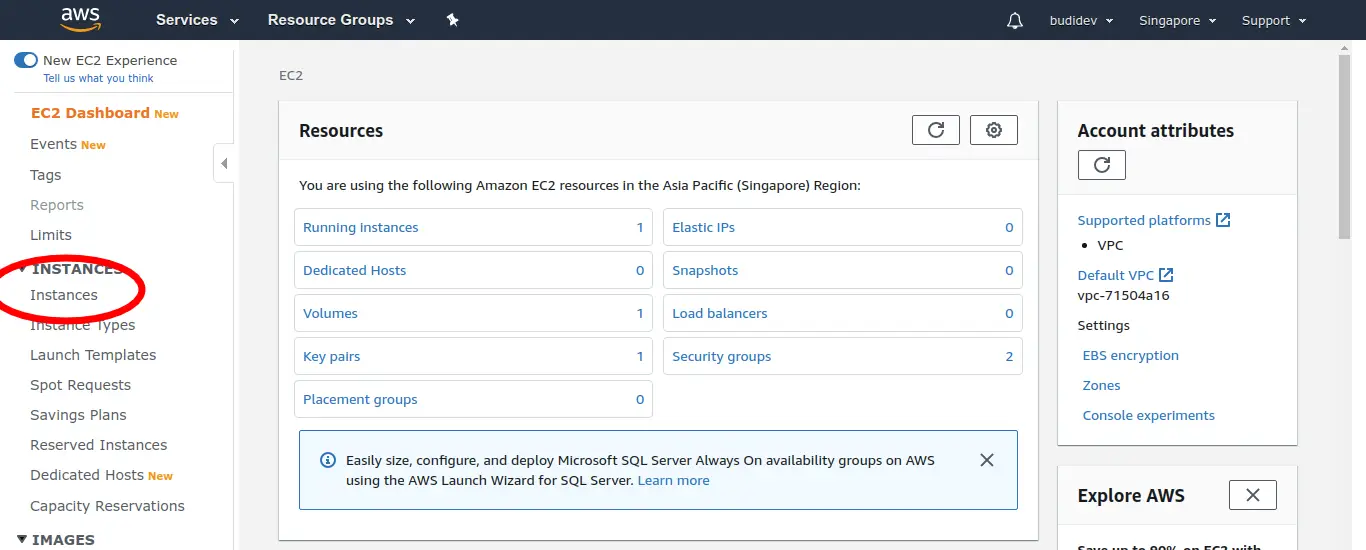
EC2 Dashboard
Select the instance then click Connect button
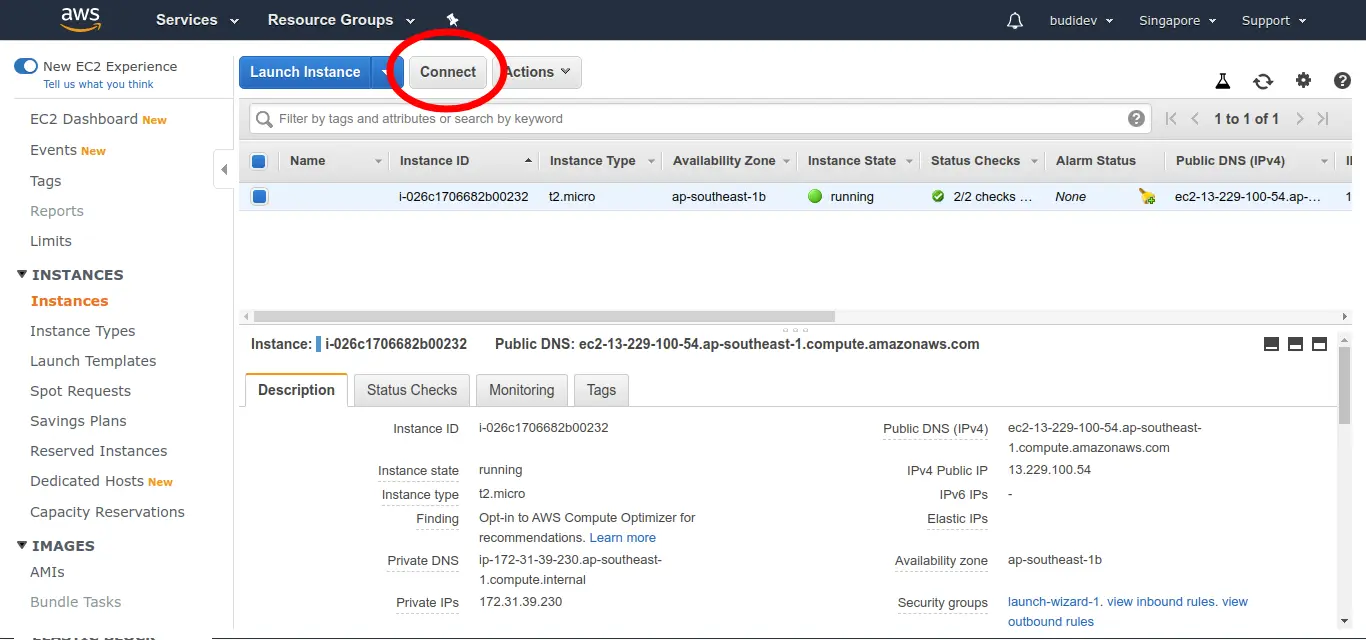
Instance Detail
A window pops up will show up with a few info about how to connect to an instance
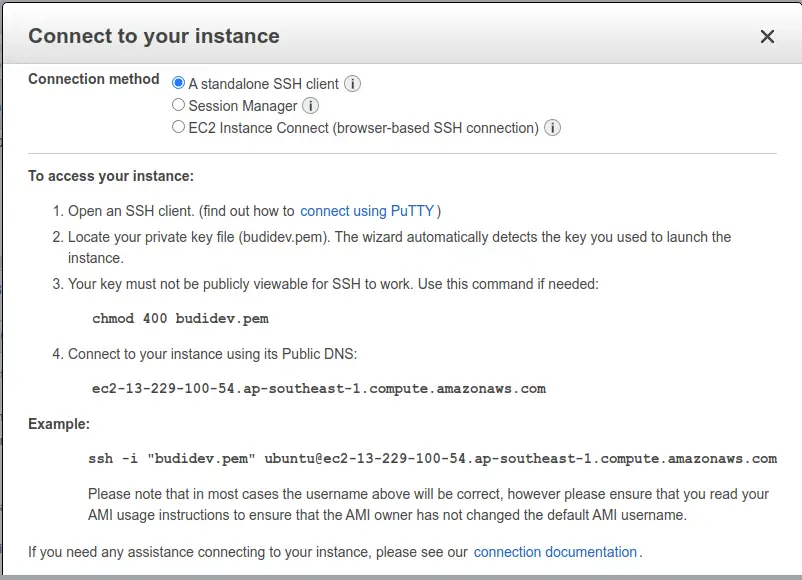
How to Connect to Instance
NOTE: The key-pair example-key.pem is generated when you first time launch an instance
Command to apply chmod 400 to key-pair
chmod 400 /path/to/example-key.pemCommand to connect to instance via SSH
ssh -i "/path/to/example-key.pem" user@public-dns-example.comIn this example, I use terminal ubuntu desktop to connect to EC2 instance
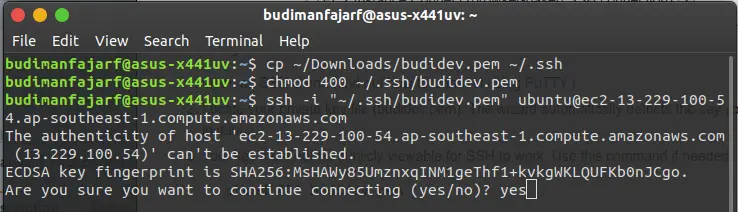
Terminal Ubuntu Desktop
Successfully connect to instance
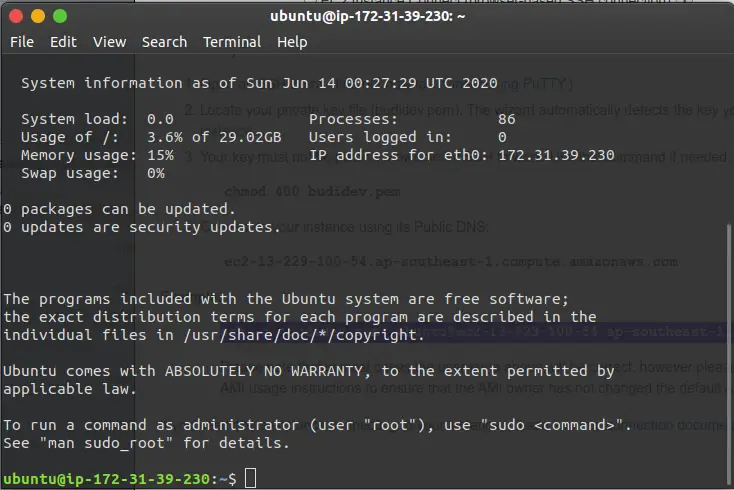
Successfully Connect to Instance